Your cart is currently empty!
WordPress AI Content Generator Plugin
The WordPress Content Generator Plugin uses AI to automatically generate titles, descriptions, short descriptions, meta keywords, and meta descriptions. This generated content is then used to create pages or posts, enabling administrators to quickly and effortlessly create engaging and optimized content.
Plugin Details:
Version: 1.0.6
Author: Webber’sai
Last Updated: 20 hours ago
Requires WordPress Version: 5.0 or higher
Tested up to: 6.6
Requires PHP Version: 7.0 or higher
Product Description
Our plugin utilizes Ai options to automatically generate title, description, short description, meta keywords, and meta description.
We then use the generated content to create the page or post. This feature will assist administrators in quickly creating content for their page or post.
We have the capability to create alternative text for images for SEO purposes within the media section.
Note:
*AI content can be generated on the plugin’s AI content generator page, as well as on a page or post.
*We have the capability to create a page or post on the plugin’s AI content generator page.
*Enter the title in the input field to receive the page title, description, brief summary, tags, meta keywords, meta description and image accordingly.
* The image is produced using solely the open AI configuration.
Plugin Details:
Version: 1.0.6
Author: Webber’sai
Last Updated: 20 hours ago
Requires WordPress Version: 5.0 or higher
Tested up to: 6.6
Requires PHP Version: 7.0 or higher
Product Description
Set up plugin’s configuration page:
- Complete All Required* Fields
- Select your AI Type (Open AI or Open Router)
- Place your API Key (Get API key from the relevant type of AI)
- Choose AI Models Based On Content And Images.
- Choose Your Content Language
Installation
- Please upload the zip package of the plugin on the “Add New Plugin” page and proceed to activate the plugin.
- Additionally, the files from the unzipped plugin folder can be uploaded to the /wp-content/plugins/ directory, followed by activating the plugin on the plugin page.
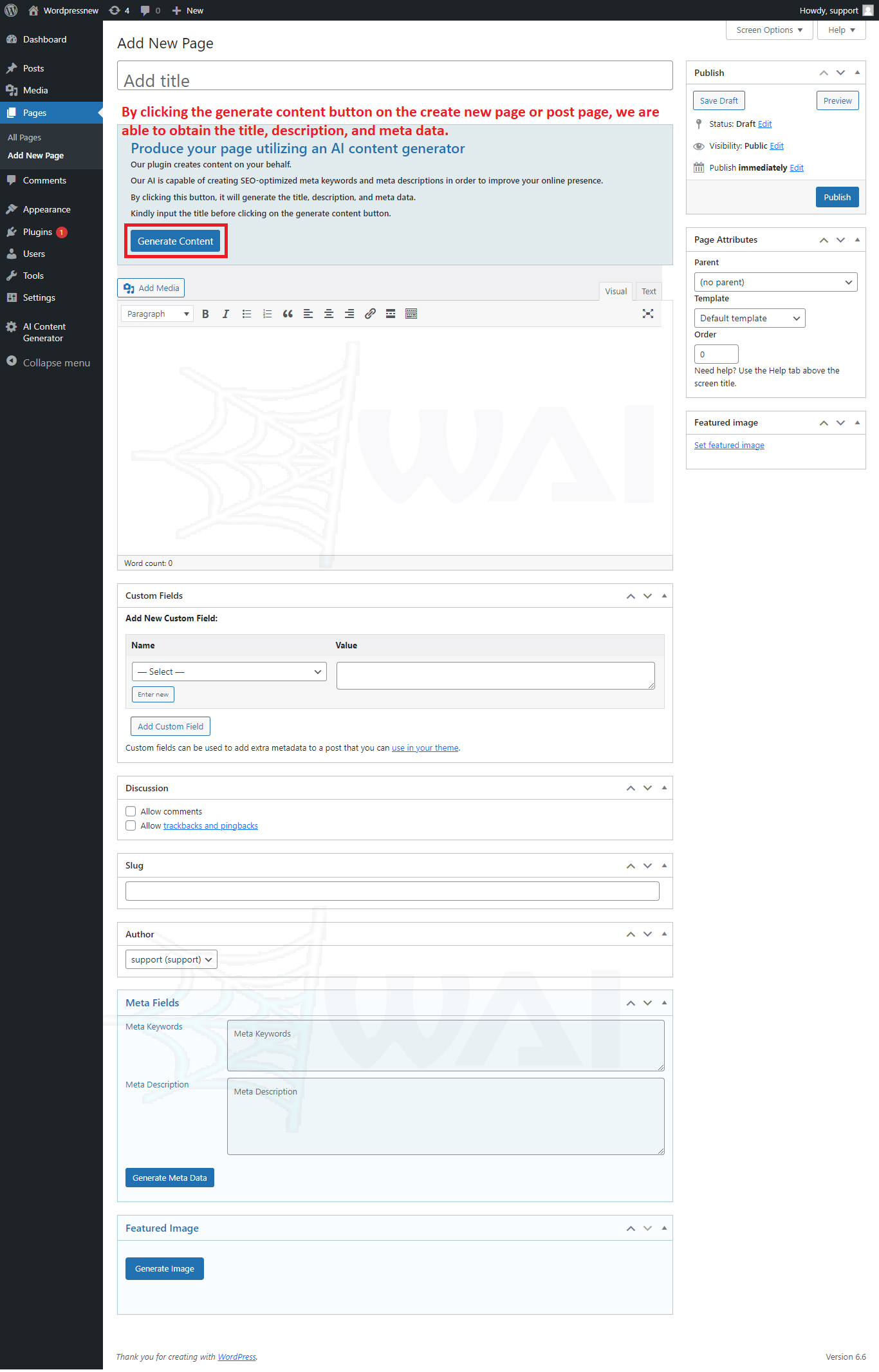
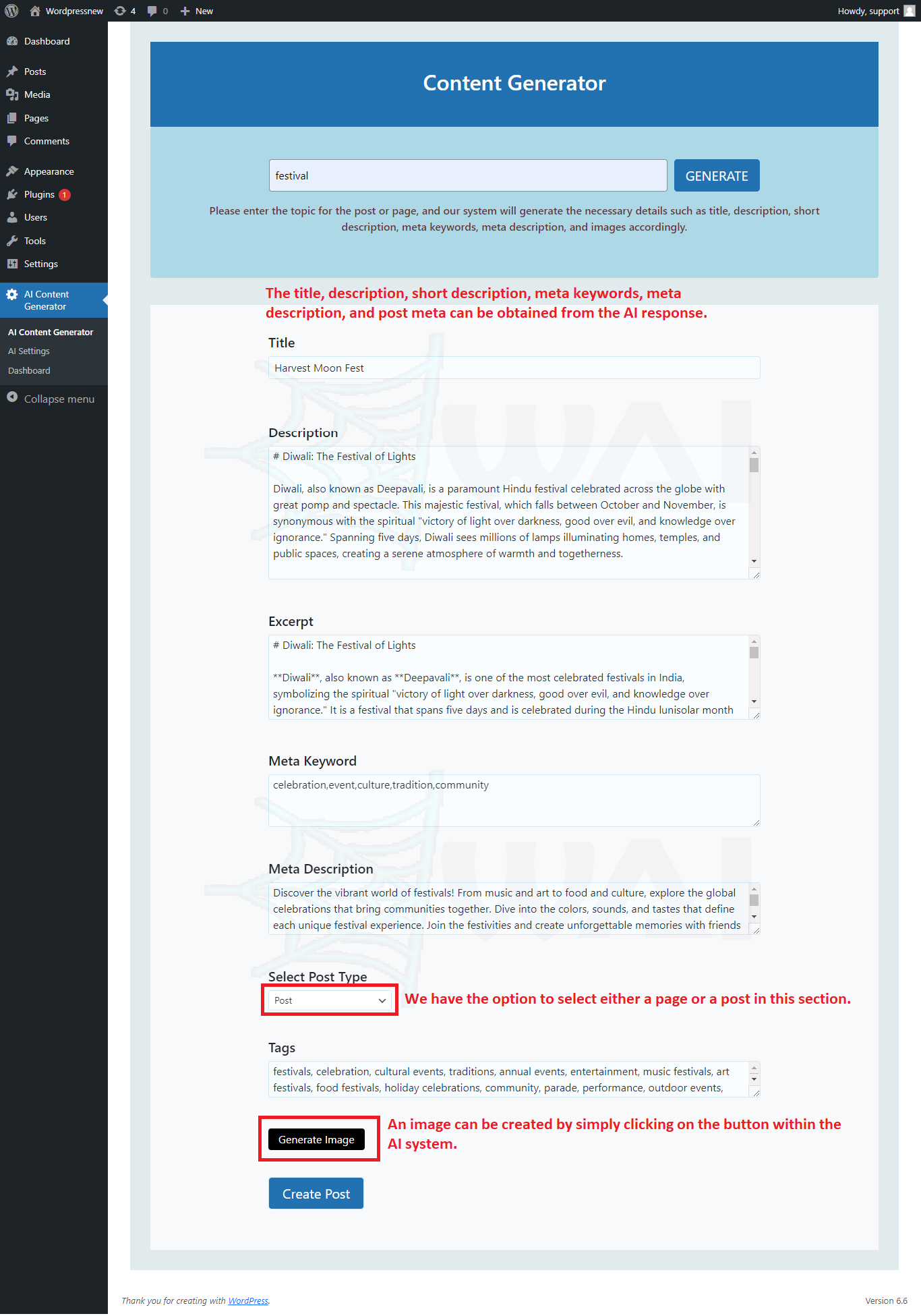
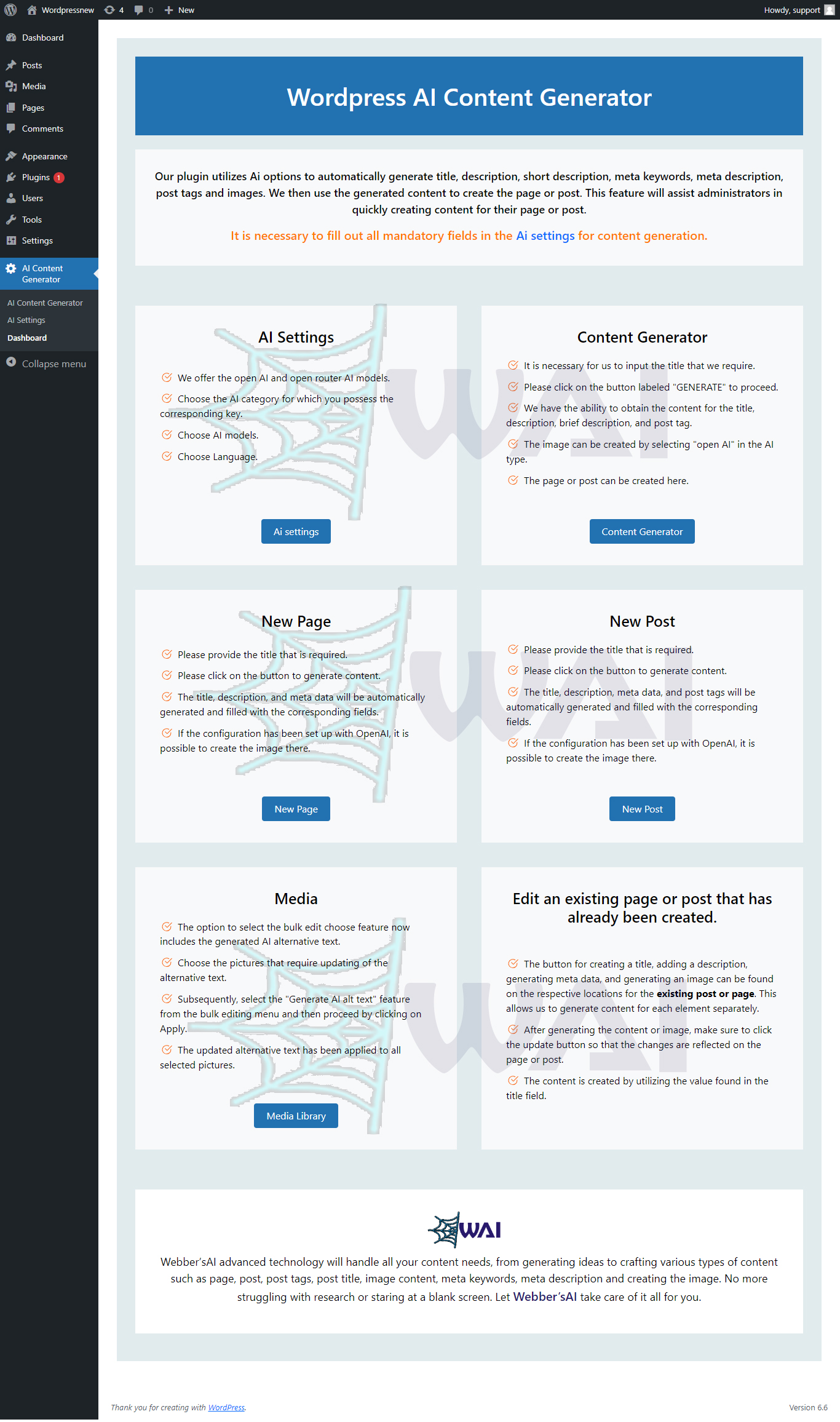
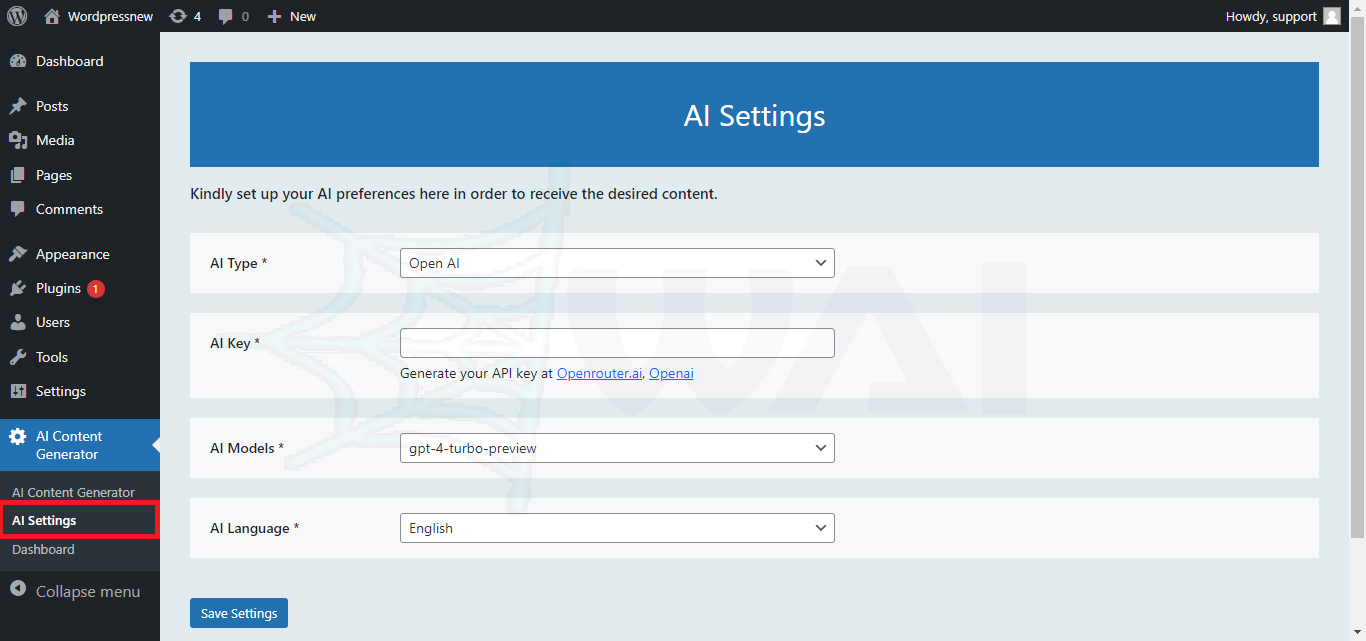
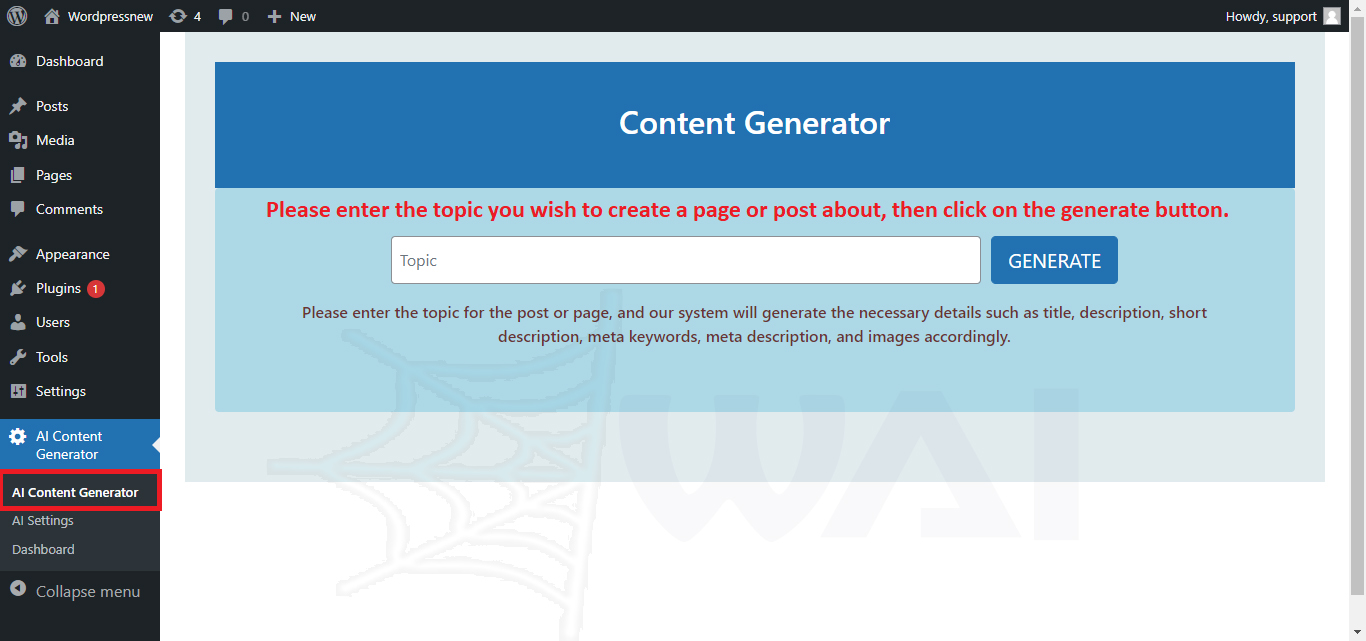
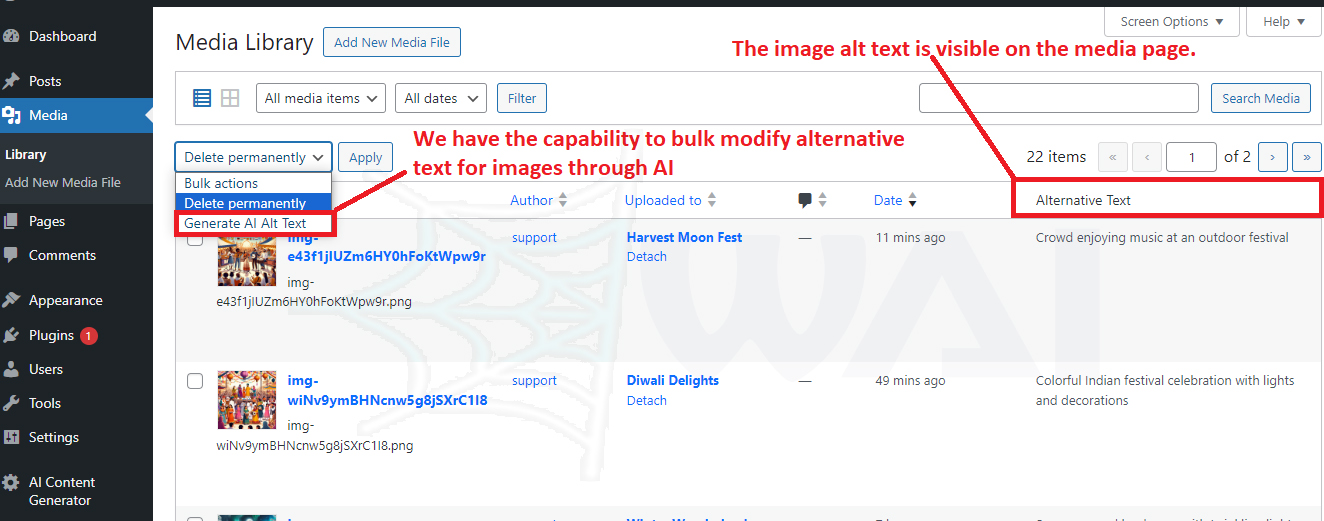
Changelog
1.0.6 : The AI-generated alternative text has been incorporated on the media page.
1.0.5 : We have the capability to produce page or post content utilizing both open router and open ai.
1.0.4 : The plugin now incorporates image generation through open ai.
1.0.3 : Incorporated OpenAI’s response to generate content.
1.0.2 : The post tags have been added to the post.
1.0.1 : Ensure that the meta data is added to both the page and the post.
1.0.0 : Generate initial publication. Formulate page or post based on the ai reply.

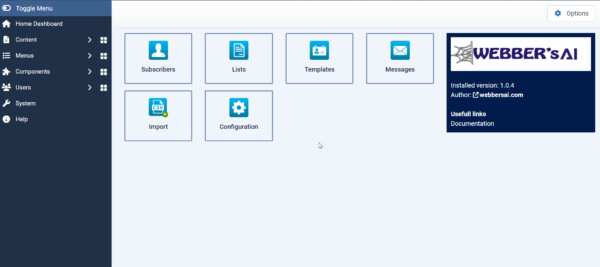
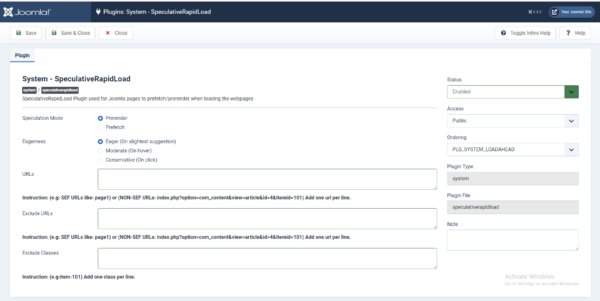

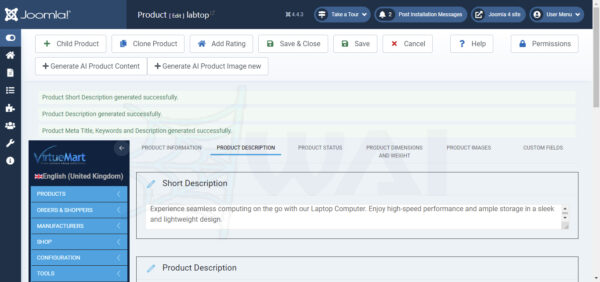

Reviews
There are no reviews yet.