Your cart is currently empty!
Webbersai Content Generator For Joomla Articles
Webbers AI Content Generator is a Joomla plugin that automatically generates titles, content, article images, meta descriptions, and keywords for articles. This plugin uses AI options to create SEO-friendly content for articles quickly and easily.
Plugin Details:
Version: 1.0.8
Author: Webber’sai
Last Updated: 20 hours ago
Requires Joomla Version: 4.0 or higher
Tested up to: 5.1.2
Requires PHP Version: 7.0 or higher
Webbers AI Content Generator is a Joomla plugin that automatically generates title, content, article images, meta description and keywords for articles.
This plugin uses AI options to create SEO-friendly content for articles quickly and easily.
Also it has the modify option to change the tile, content, article images and meta data for existing aticles.
- AI Content can be generated in articles and also can be modified in existing articles
- Enter the topic to get article title, content, meta description, keywords and images accordingly.
- Images are created using openAI only.
Plugin Details:
Version: 1.0.8
Author: Webber’sai
Last Updated: 20 hours ago
Requires Joomla Version: 4.0 or higher
Tested up to: 5.1.2
Requires PHP Version: 7.0 or higher
Plugin Requirements
- Once the plugin has been activated, navigate to Webbers AI Content Generator Plugin for the configuration.
- Fill the required(*) fields.
- Select AI Type (Open AI or Open Router)
- Place your API Key (Get API key from the relevant type of AI)
- Select AI Model for Open Router or Open AI
- Select Image Model for Open AI.
- Select Writing Style and Writing Tone for the AI Content.
- Choose Language for AI Content.
- Upload the zip file of the plugin (plg_waicontent.zip) in joomla install extensions.
- Unzip the plugin zip file and Upload the waicontent folder to the ‘/plugins/content/’ directory.
- Upload the
waicontentfolder to the/plugins/content/directory. - Then go to the Discover in Joomla System Dashboard and Install the Webbers AI Content Generator plugin
- After installation, Go to Manage Extensions to activate the plugin.
- Once the plugin has been activated, navigate to Webbers AI Content Generator Plugin for the configuration.
- Fill the required(*) fields.
- Select AI Type (Open Router/Open AI).
- Add your API Key.
- Select AI Model for Open Router/Open AI.
- Select Image Model for Open AI.
- Select Writing Style and Writing Tone for the AI Content.
- Choose Language for AI Content.
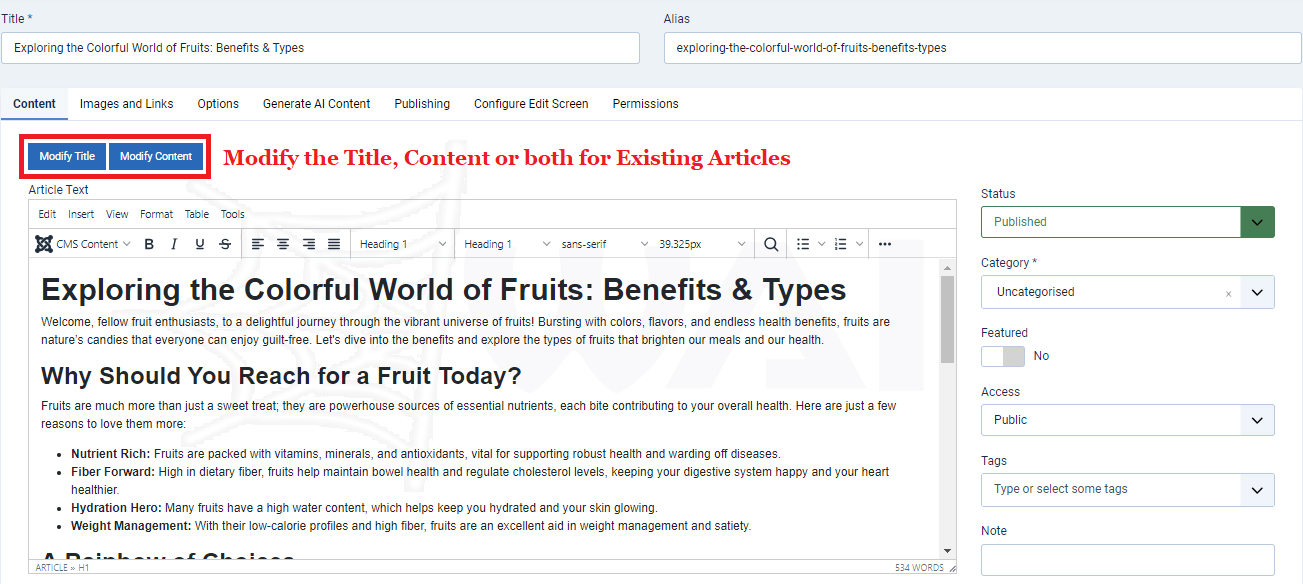
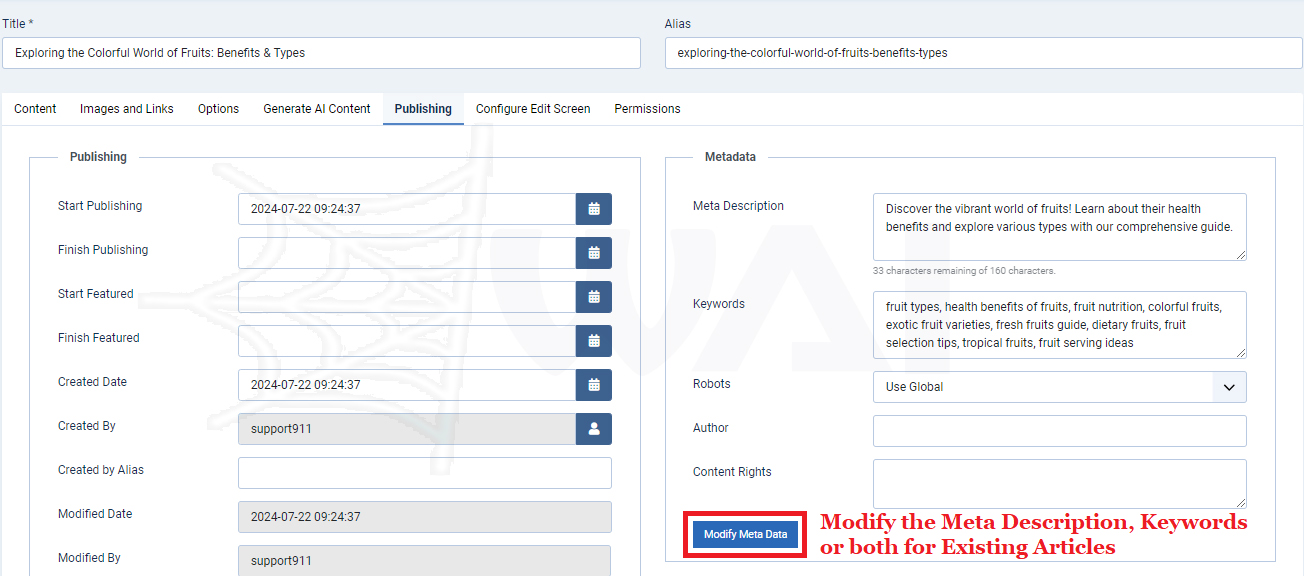
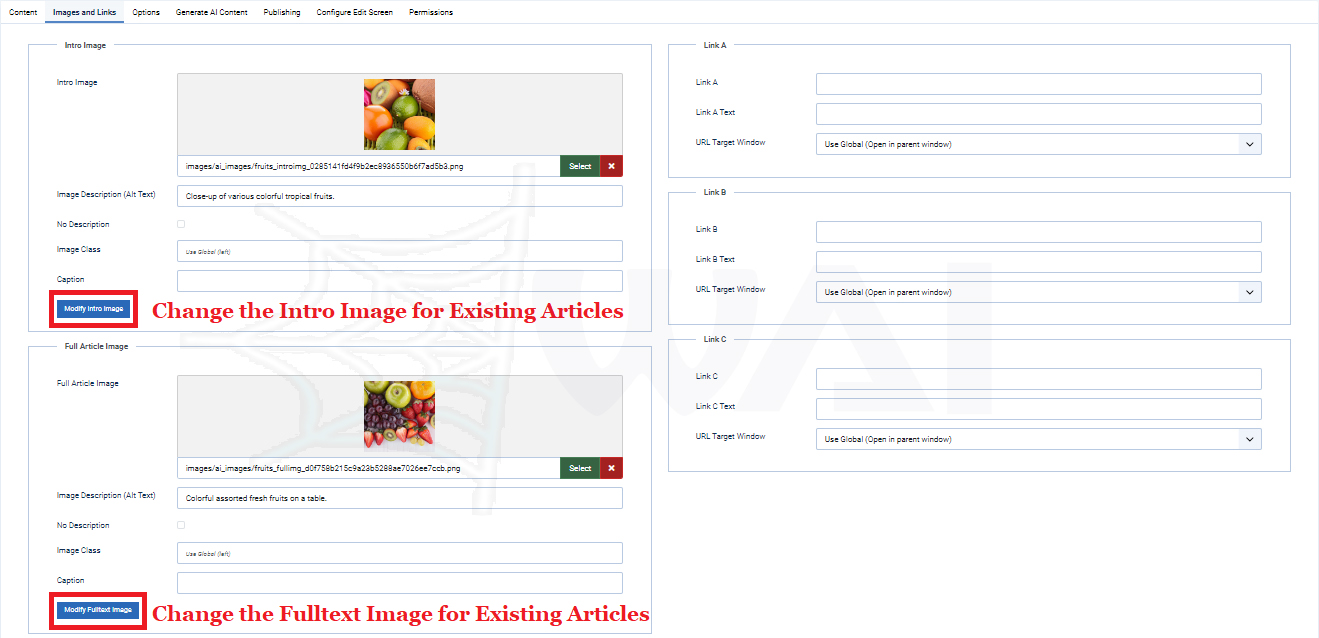
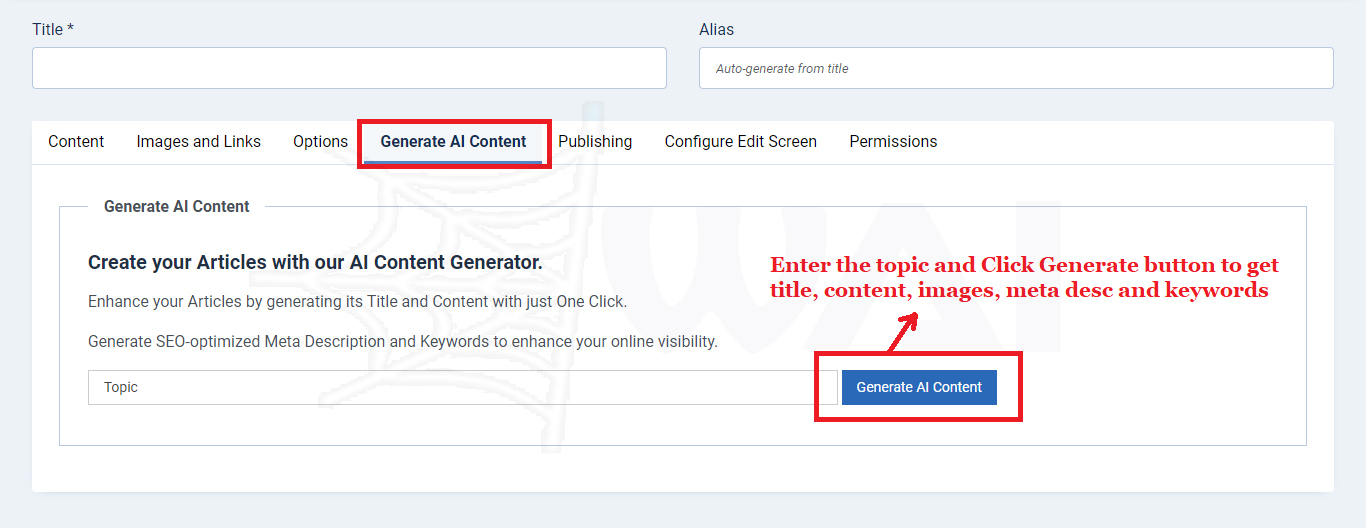
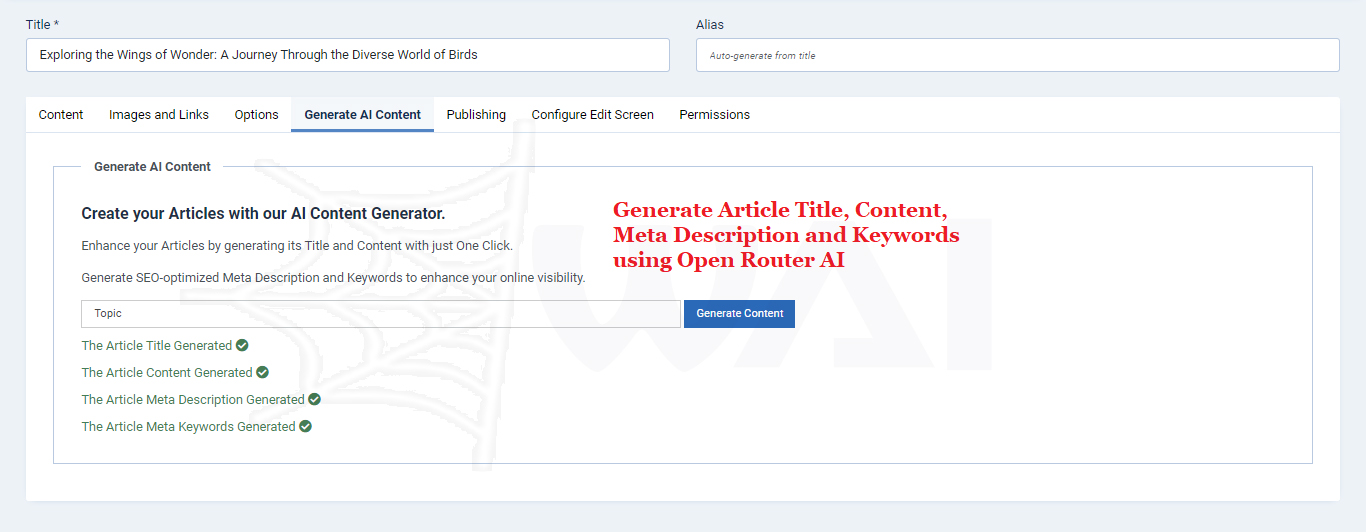
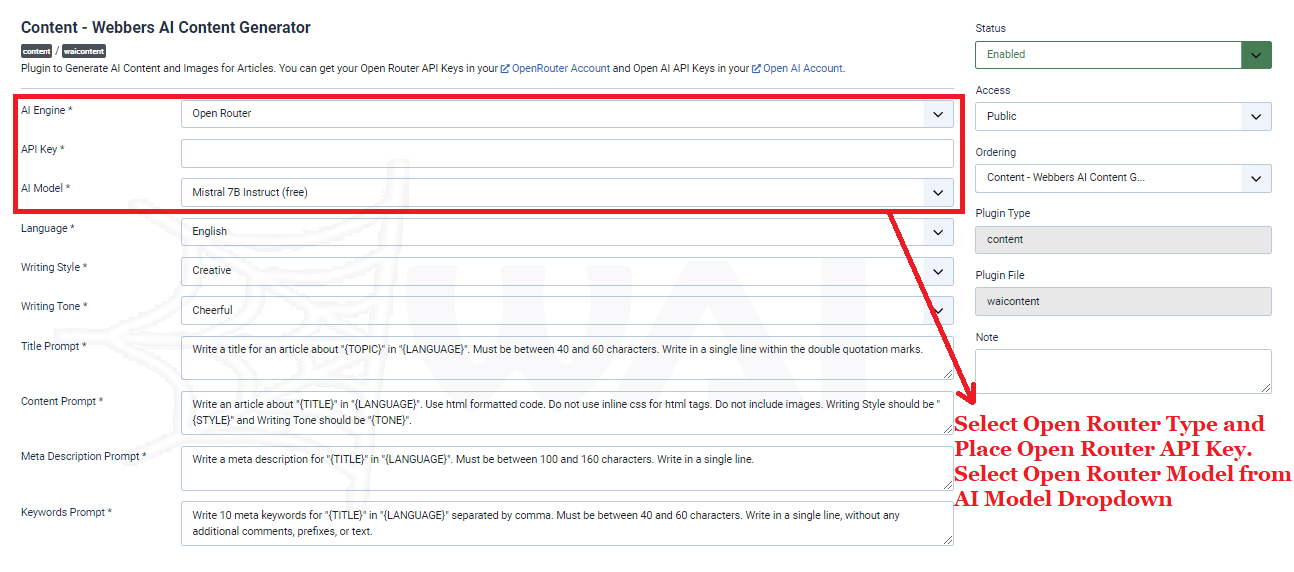
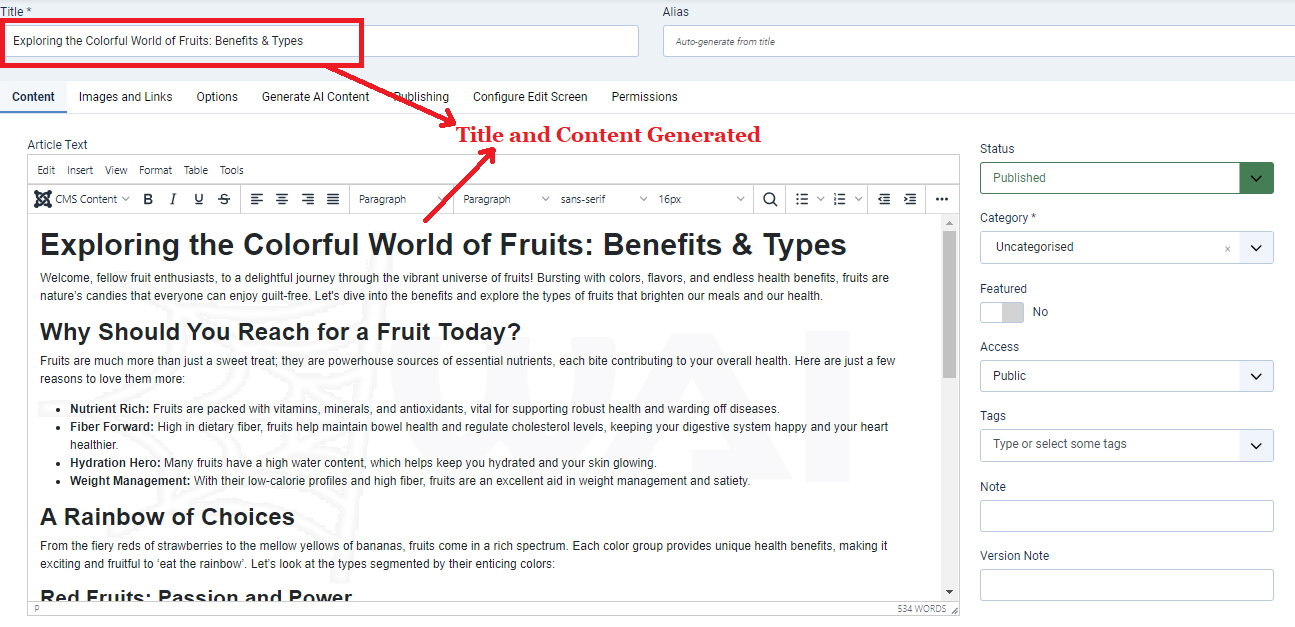
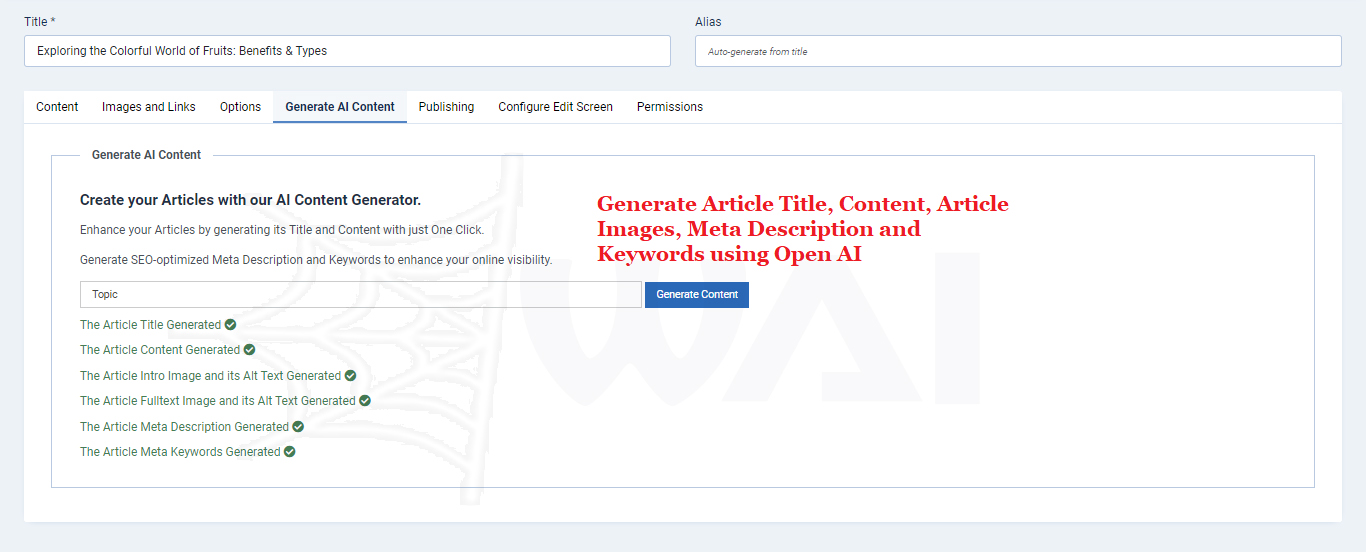
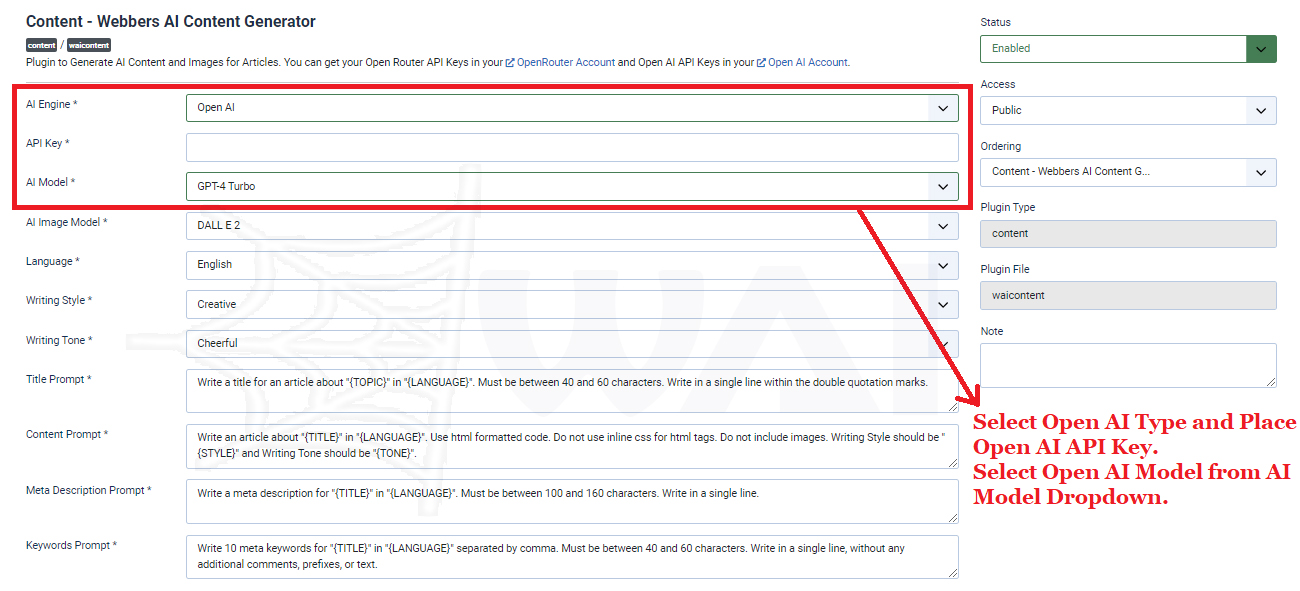
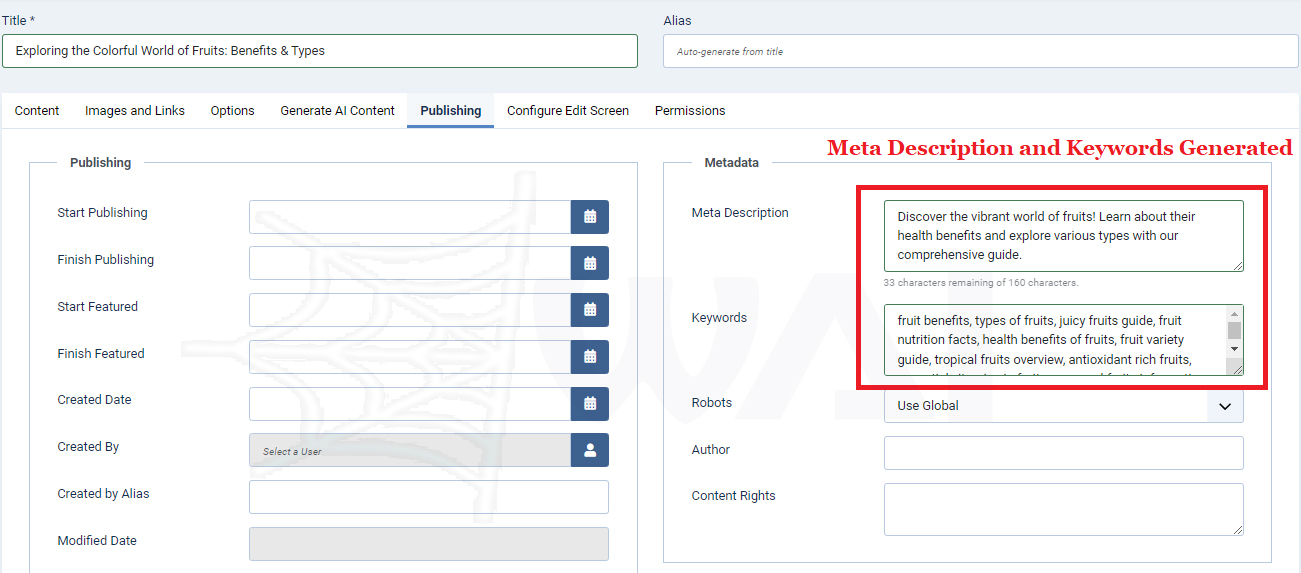
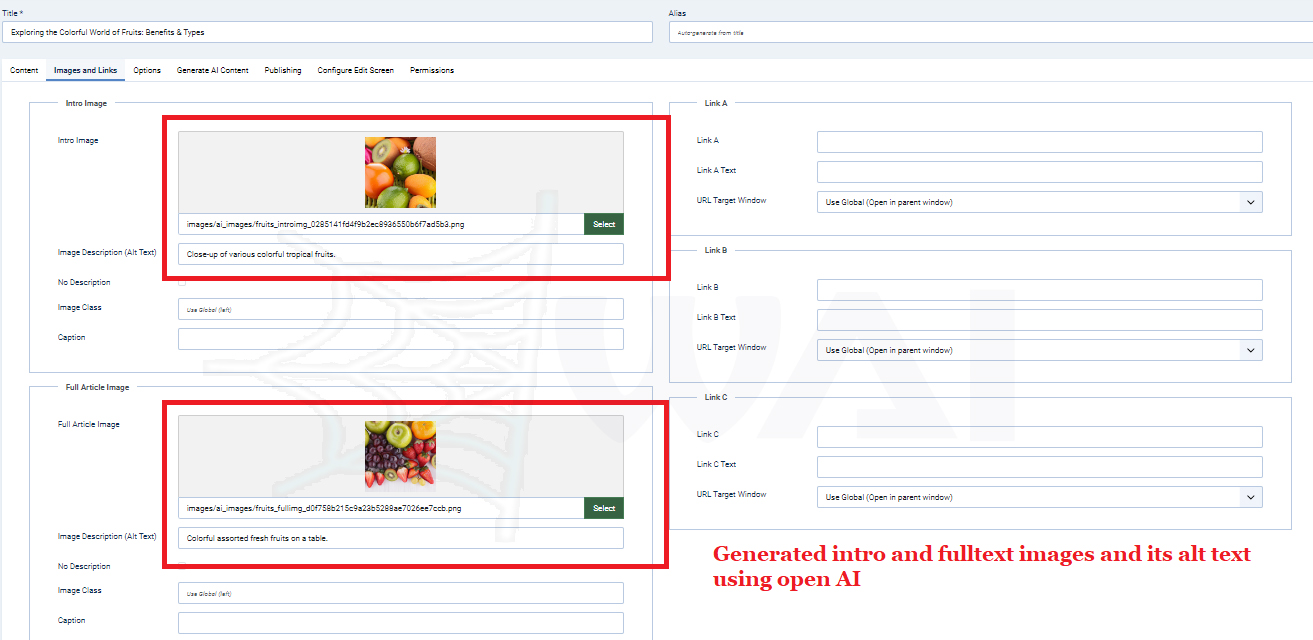
Click here to read documentation about webbersai content generator plugin for joomla
Click here to download the documentation for webbersai content geneartor plugin
- Added modify option to change title, content, article images and meta data for existing articles
- Generated alt text for intro image and full article image using OpenAI.
- Added OpenAI image models.
- Generated intro image and full article image using OpenAI.
- Generated title and content using OpenAI.
- Generated meta description and keywords using OpenAI.
- Integrated OpenAI and its models.
- Added writing style for the AI content.
- Added writing tone for the AI content.
- Added language support for the AI content.
- Currently supports 7 languages.
- Generated title and content using OpenRouter.
- Generated meta description and keywords using OpenRouter.
- Added OpenRouter AI and its models.


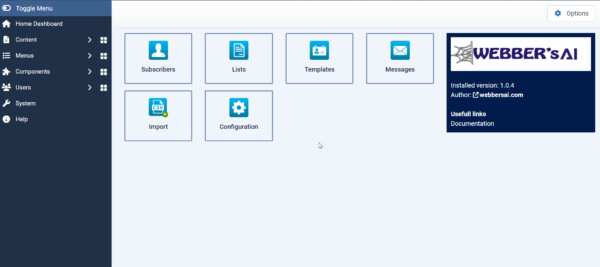
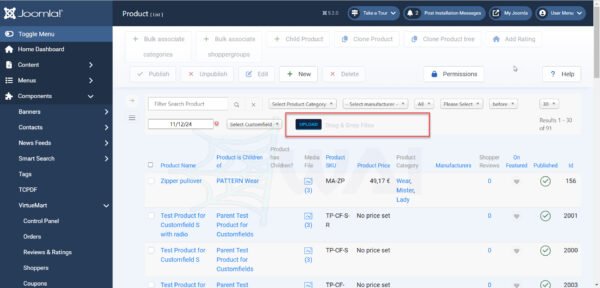
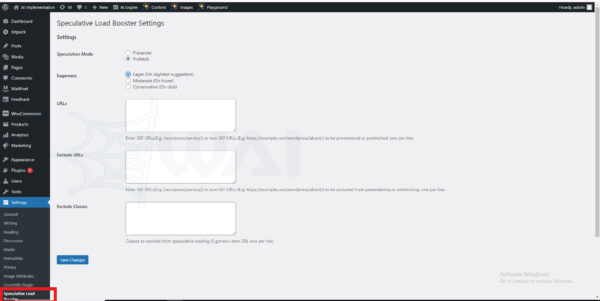
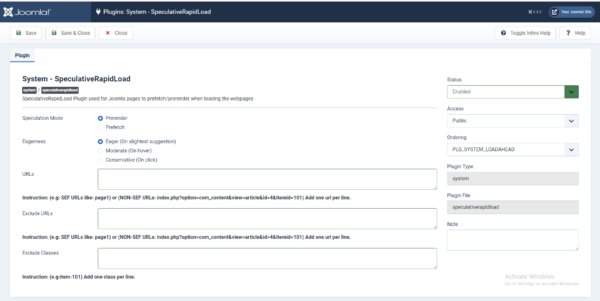
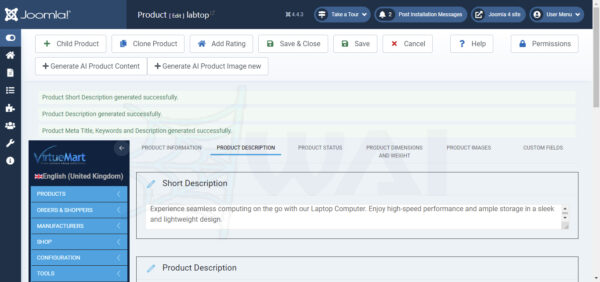
Reviews
There are no reviews yet.